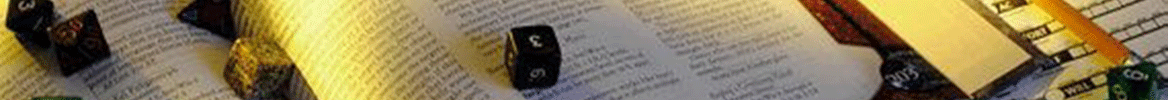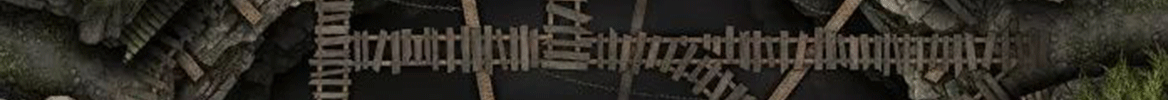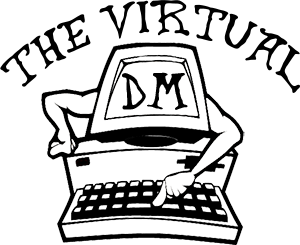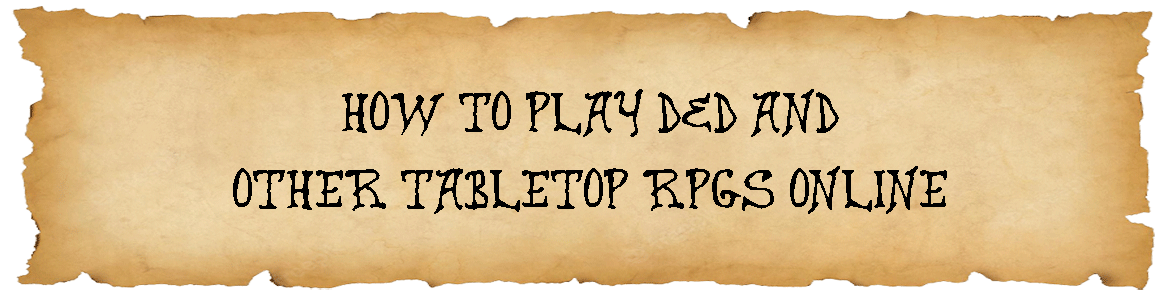
If you want to understand how to play D&D and other tabletop RPGs online, you have come to the right place. I have been deeply entrenched in playing Dungeons and Dragons (D&D) online for the past five years, and I am a massive advocate for playing this way.
Playing D&D and other tabletop RPGs online is a HUGE topic. Unfortunately, I can only write about some of it in detail. So instead, I have linked to various articles and product sites that will allow you to dive deeper into the parts that interest you. I will continue to add links to this article as I find good information to share.
The Three Aspects of Tabletop RPGs You Need To Cover
To effectively play any tabletop RPG online, you need to address three aspects of the game. These are game mechanics, visuals such as battle maps & handouts, and interactions between the participants. I will cover these aspects of the game from the perspective of playing D&D which is the most played tabletop RPG and my favourite.
Game Mechanics
For the sake of this discussion, I assume you are currently playing a tabletop RPG like D&D and understand the concept of game mechanics, often referred to as the rules. D&D has a relatively complex set of game mechanics that use combinations of six dice types (d20, d12, d10, d8, d6 & d4) to generate random outcomes in the game. To properly deal with these game mechanics, you need two things; a way to reference the game mechanics and a way to roll dice. Here are the options broken down as simple, moderate, and advanced.
- Simple – The simplest way to reference game mechanics and roll dice are to have the physical materials in front of you. Paper copies of your game materials & character sheets and a good old set of physical dice. When you need to reference a game mechanic, you can look it up in your manuals or character sheets. When you need to roll dice, pick them up and give them a roll.
Pros – This method requires zero technical investment, so it is the fastest and easiest way to get playing.
Cons – The downside to using this method is that you can not share your game materials with the people you are playing with, and they cannot view your dice rolls. You will need to verbally share the required information with them, which can slow the game down. - Moderate – The next way to reference game mechanics and roll dice is to use an RPG campaign manager and virtual dice. An RPG campaign manager is a software or a website that lets your group store, view and manipulate all of the necessary game materials & character sheets. As a bonus, some of these RPG campaign managers have virtual dice built in. Virtual dice allow you to roll the required dice electronically and have those you are playing with see the outcome in real-time. If the RPG campaign manager you are using does not have virtual dice built in, there are lots of other online options available.
Pros – This method allows everyone to store, view and manipulate game materials in one central location that everyone playing the game can access.
Cons – The downside to using this method is that RPG campaign managers do not generally deal with visuals such as battle maps very well, and most do not have virtual dice built in. To deal with game materials & character sheets, visuals such as battle maps, and virtual dice, you will need to have multiple software and/or websites open and constantly switch back and forth. - Advanced – The final way to reference game mechanics and roll dice are to use a virtual tabletop (VTT). The most basic VTTs are software or a website that lets your group roll virtual dice and interact with a battle map & tokens in real-time. The most advanced VTTs will allow your group to roll virtual dice, interact with battle maps & tokens in real-time, act as a campaign manager and automate much of the RPG’s mechanics. VTTs are generally considered the premium, all-in-one way to play tabletop RPGs online. There are many different VTT options depending on what you want to manage with it.
Pros – This method, as its name implies, provides your group with a virtual tabletop where everyone can see game materials, character sheets, maps, tokens, visuals and dice rolls in one place. It is the closest you can get to having your group all sitting around an actual table, and thus, offers the best possible online tabletop RPG experience.
Cons – VTTs have three very limiting cons for some. They can be costly, come with significant technical requirements (computer specs and internet speed), and have a steep learning curve.
Visuals Such as Battle Maps and Handouts
Visuals might not be that important to you, depending on how you play your tabletop RPG. If this is the case, move on to interactions between participants. For everyone else, I will begin by saying that I love using visuals in my sessions. Visuals are a great way to immerse your group into the story you are creating together. Whether it is a picture of the monster they have just encountered, a scroll that they must view to find clues or an epic battle map, visuals are one of the very best ways to help pull players into the story. Here are the options broken down as simple, moderate, and advanced.
- Simple – The simplest way to deal with visuals is to not deal with visuals. When using this method, everything is done through “Theater of the Mind“. This method is not only an acceptable way of playing but a preferred way of playing for some tables.
Pros – This method requires zero technical investment, so it is the fastest and easiest way to get playing.
Cons – Although “Theater of the Mind” works effectively for most gameplay, it becomes a struggle for many people when the game enters into combat, where the game mechanics require you to have a clearer understanding of where characters and NPCs are located in relation to one another. - Moderate – The next way to deal with visuals is by using file and screen-sharing options. These options allow participants to see the same thing. Upload that image of the scroll to a file-sharing site, and your participants can download and look at it. Share your screen with your participants, and they can all see the battle map as the combat unfolds.
Pros – This method gives players struggling with “Theater of the Mind” something to look at to help pull them deeper into the story. Many file and screen-sharing options are available, and many are already familiar with how to use them.
Cons – This method does not allow for interaction with the visuals between participants. For example, a player can not point to a detail on an image where everyone can see or move their character’s token on a battle map. Things they would be able to do if they were sitting around an actual table playing. - Advanced – The next way to deal with visuals is to use a virtual tabletop (VTT). On most VTTs, everyone at the table can interact with visuals in real time. They can use digital tools to mark up images as the other players watch. They can move their character’s token on the battle map when it is their turn.
Pros – This method provides the easiest way for the participants to share and interact with visuals, as it is all done within the VTT. No additional software or websites are required. More advanced VTTs add the ability to place walls, lighting, spells effects and more right on the battle maps, which significantly increases the player’s ability to picture what their characters are seeing.
Cons – As mentioned already, VTTs have three very limiting cons for some. They can be costly, come with significant technical requirements (computer specs and internet speed), and have a steep learning curve.
Interactions Between Participants
In my humble opinion, the difference between a good and bad tabletop RPG session is the social experience. Did you have fun playing with your group? The key to having fun is the interaction between participants. Thus, if you have a limited budget to take your tabletop RPG online, you want to spend a fair amount of this budget on your audio, video and/or text chat service. These services will facilitate all of the interactions between participants, so they must work properly. Nothing can ruin a fun night more than problems in this area. Audio that is intermittent or sounds terrible. Video that is pixelated or lagging. Here are the options broken down as simple, moderate, and advanced.
- Simple – The simplest way to facilitate interactions between participants is to use a text chat. Generally speaking, text chat is used by most groups in addition to their voice or video chat option. That said, there are groups that play with text chat only. I love having a text chat option in addition to my video chat, as it gives the participants a way to have side conversations away from the main play.
Pros – This method allows for side conversations between participants, like whispering or passing notes to the people around you at an actual table.
Cons – If this method is the only communication method, it makes for slow play and lacks social interaction. - Moderate – The next way to facilitate interaction between participants is to use voice chat. Voice chat is the most common option used to play tabletop RPGs online. Voice chat lets you hear the NPC and character voices and directly interact with them. Voice chat will enable you to listen to the other participants’ emotions as they play. Using voice chat is a minimum requirement to enjoy the experience of playing online.
Pros – This method allows you to interact easily with the other participants. There are lots of voice chat options available many of which are free.
Cons – This method suffers from people talking over each other a fair amount since you can not use visual clues to tell when someone is about to speak. - Advanced – The final way to facilitate interaction between participants is to use video chat. Video chat is by far the best option to use when playing tabletop RPGs online. You can not beat seeing the other participants sitting around your virtual table to create the most possible fun. If this option is available to you, please use it. There is nothing better than seeing the looks on the other participants’ faces as the epic moments of your game unfold.
Pros – This method allows you to see and hear the other participants as you play. This creates the best experience when playing online. Seeing the other participants dramatically reduces the number of people talking over each other.
Cons – This method requires a good camera, computer and internet connection to work correctly. If these are not up to the task, it can quickly take away from the fun.
Putting It All Together
Understanding that the above separations are not hard lines drawn in the sand is essential. You are welcome and even encouraged to mix-and-match these options to find the best combination for you and your group. There is no right or wrong way to play tabletop RPGs online. If everyone is having fun, you have succeeded in moving your game online. It really is that simple.
Moving into the “Advanced” options above requires a substantial investment of time and money. The plain and simple truth is that the best tabletop RPG online experience comes from making that investment. You can not beat the gaming experience achieved when using a really good VTT with a really good video chat service. It is the closest you will come to reproducing the social experience of sitting around a real table with your friends.
My Current Suggestions
To finish things off, here are some of my current suggestions to meet the needs discussed above. These lists have changed over time as products are improved or fall behind. These suggestions are based on my personal experience and knowledge about the products. I am not implying that these are “the best”, as I feel that is very subjective depending on what you are looking for. The lists are in my order of preference.
My Top 3 Suggestions for Virtual Tabletops (VTT)
My Top 3 Suggestions for RPG Campaign Managers
My Top 3 Suggestions for Virtual Dice
My Top 3 Suggestions for Voice/Video/Text Chat with File / Screen Sharing Capabilities
If you have any additional questions, don’t hesitate to contact me using the means found on my Sending Stones page.
I wish you many hours of epic online adventure. Happy gaming!!