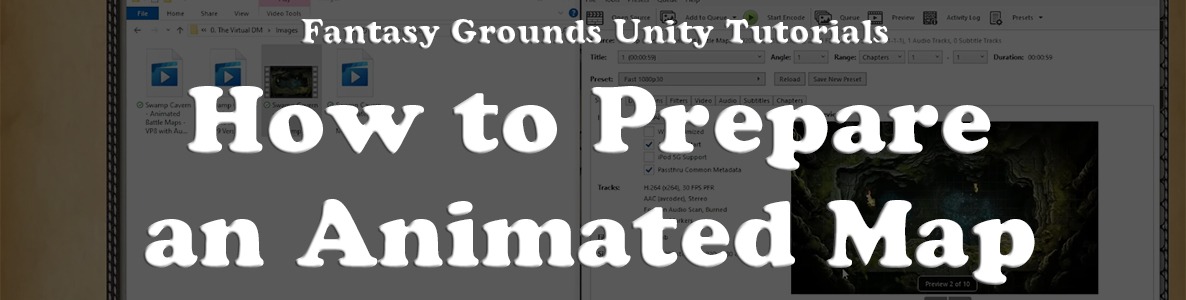
In this video, I will be looking at how to prepare an animated map for use in Fantasy Ground Unity. Animated maps look fantastic and really add another layer of immersion into the scene during combat. If you would like to start using them in your sessions, there are some things that you must do to get them to work properly. Let’s take a look.
Welcome to The Virtual DM, and thanks for watching. If you are a DM looking to get better at running D&D 5e on the Fantasy Grounds Unity virtual tabletop (VTT), you have come to the right place.
If you have any questions about this video, please leave a comment or contact me using the information available at the end of this page. I would love to hear from you.
TIMELINE
- 00:00 Introduction
- 00:15 What is an animated map?
- 02:11 Where can I find animated maps to use in Fantasy Grounds Unity?
- 06:10 Before beginning, download MediaInfo and Handbrake.
- 07:47 Preparing an animated map – How to check if an animated map is using the WebM VP8 file format required by Fantasy Grounds Unity.
- 11:24 Preparing an animated map – How to convert your animated map to the WebM VP8 file formate required by Fantasy Grounds Unity.
- 14:11 Preparing an animated map – How to upload (import) your animated map into Fantasy Grounds Unity.
- 15:31 Closing
SHOW NOTES
Reminder that animated maps used in Fantasy Grounds Unity must have the WebM video file format using the VP8 codec and preferably have no audio tracks to keep the file size down. The animated maps will work if there is an audio file, but Fantasy Grounds Unity does not play the audio.
Check out Patreon for lots of providers of high-quality animated maps. Here are four excellent choices:
- Animated Dungeon Maps – https://www.patreon.com/animatedmaps/
- Animated Battle Maps – https://www.patreon.com/AnimatedBattleMaps/
- Dynamic Dungeons – https://www.patreon.com/dynamicdungeons/
- Fantasy Battle Maps – https://www.patreon.com/aadmaps/
To check out Dungeon Alchemist – https://www.dungeonalchemist.com/
To download MediaInfo – https://mediaarea.net/en/MediaInfo/Download
To download Handbrake – https://handbrake.fr/downloads.php
To learn how to add a grid to an animated map and share the animated map with your players, check out my video on How to Upload, Prep and Share a Map – https://youtu.be/kRX07Sg7Y9c
LET’S CONNECT!!
- Email: colin@thevirtualdm.com
- Website: thevirtualdm.com
- YouTube: @thevirtualdm
- Twitter: @thevirtualdm
- Facebook: @thevirtualdm




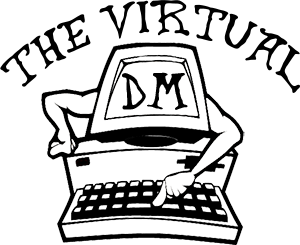
Leave a Reply