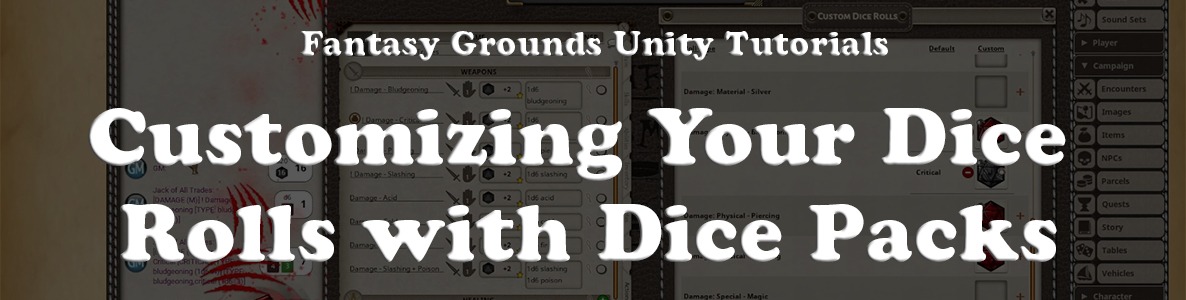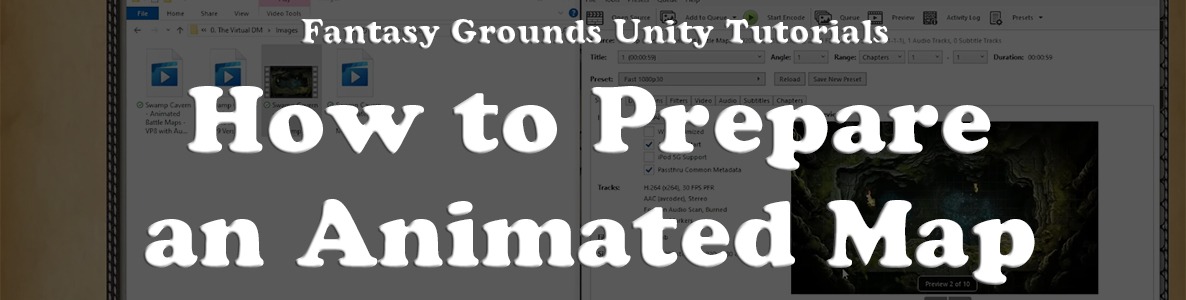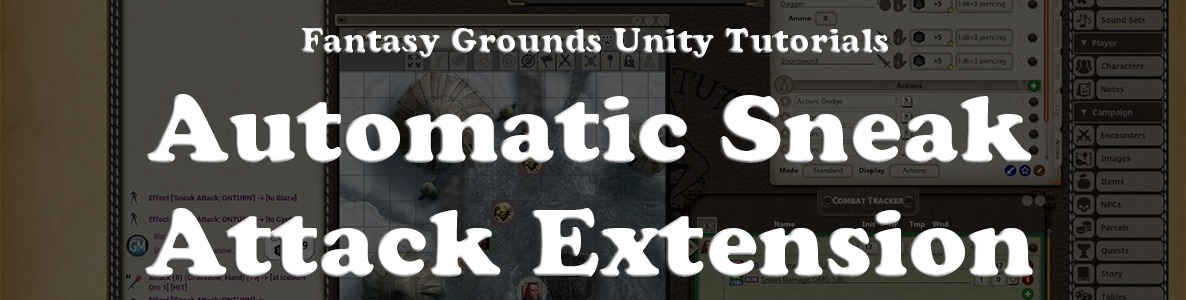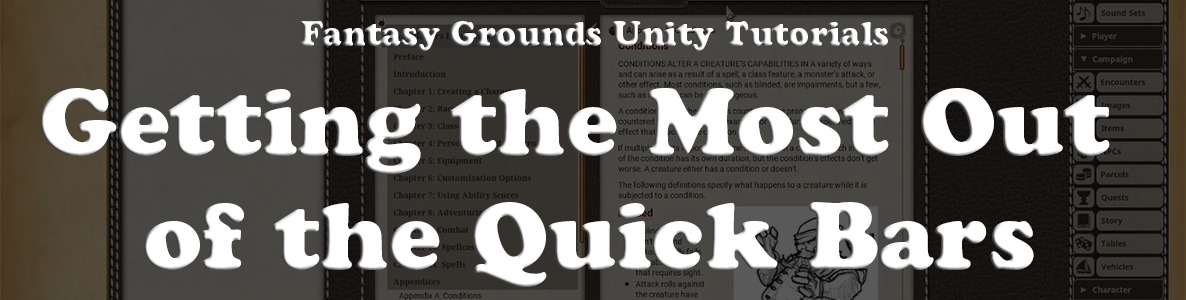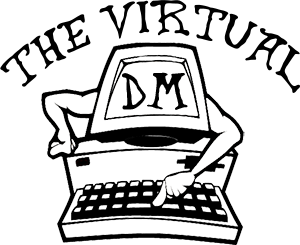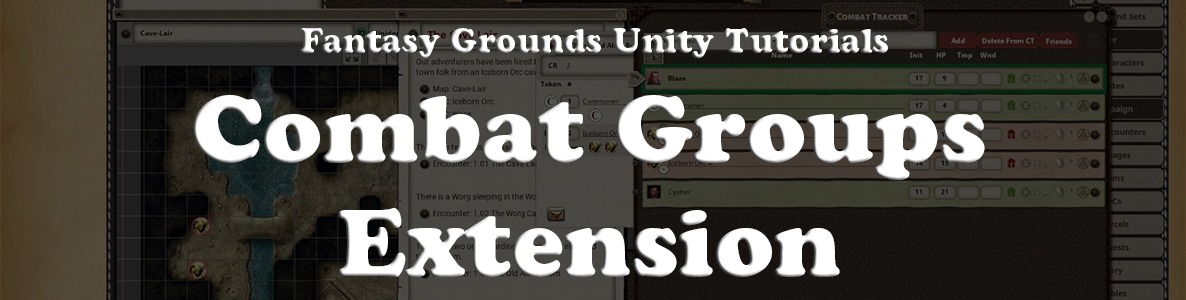
In this video, we will look at the Combat Groups Extension from Silent Ruin and Grim Press. This extension is incredibly useful for managing multiple combat encounters during your session by allowing you to preload NPC groups onto the combat tracker and hide them until needed. It is much easier to understand once you see it, so check it out.
Welcome to The Virtual DM, and thanks for watching. If you are a DM looking to get better at running D&D 5e on the Fantasy Grounds Unity virtual tabletop (VTT), you have come to the right place.
If you have any questions about this video, please leave a comment or contact me using the information available at the end of this page. I would love to hear from you.
TIMELINE
- 00:00 Introduction
- 01:28 The traditional way to prep a combat encounter
- 05:13 How to create combat groups
- 11:43 How to add and remove NPCs from combat groups
- 18:52 How to use combat groups during gameplay
- 22:25 Look at the combat groups options
- 25:01 Closing
SHOW NOTES
- This extension can be purchased in the Fantasy Grounds Unity Forge. Here is the link (affiliate link)
- Additional information about this extension can be found in the Fantasy Grounds Unity Forum. Here is the link
LET’S CONNECT!!
- Email: colin@thevirtualdm.com
- Website: thevirtualdm.com
- YouTube: @thevirtualdm
- Twitter: @thevirtualdm
- Facebook: @thevirtualdm