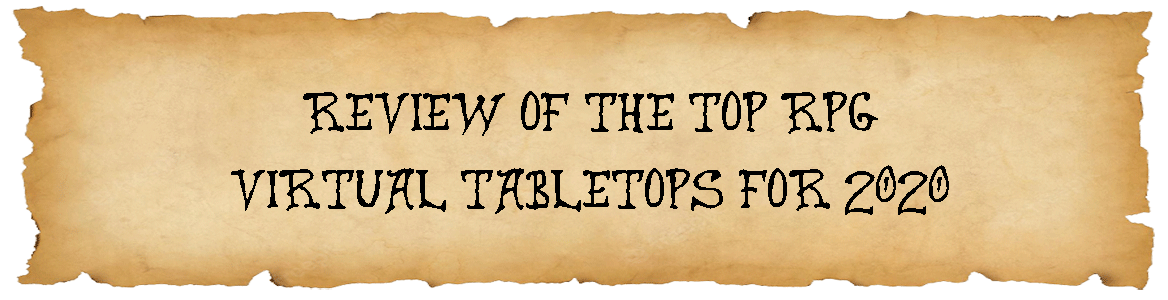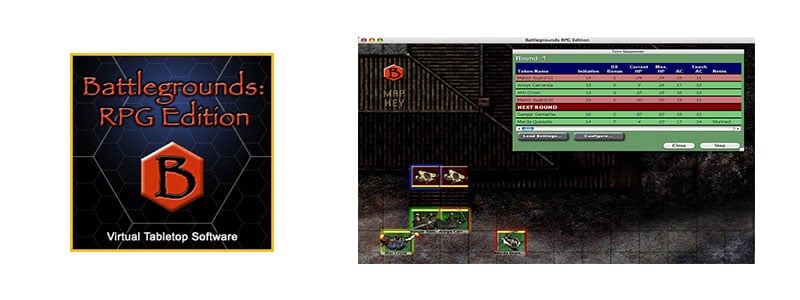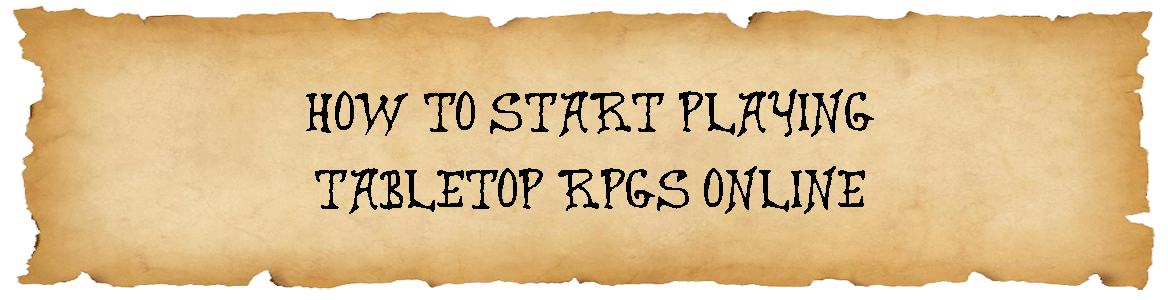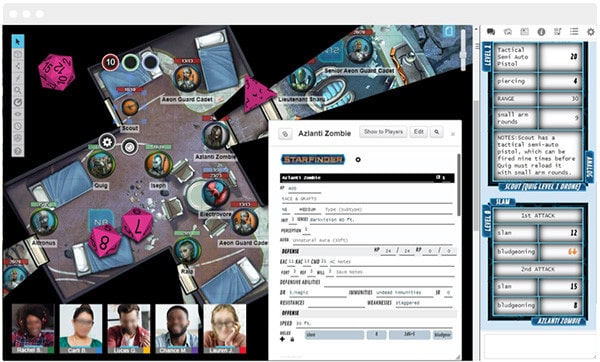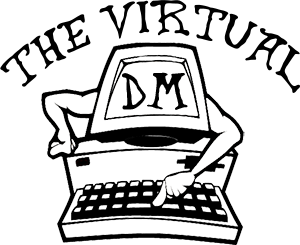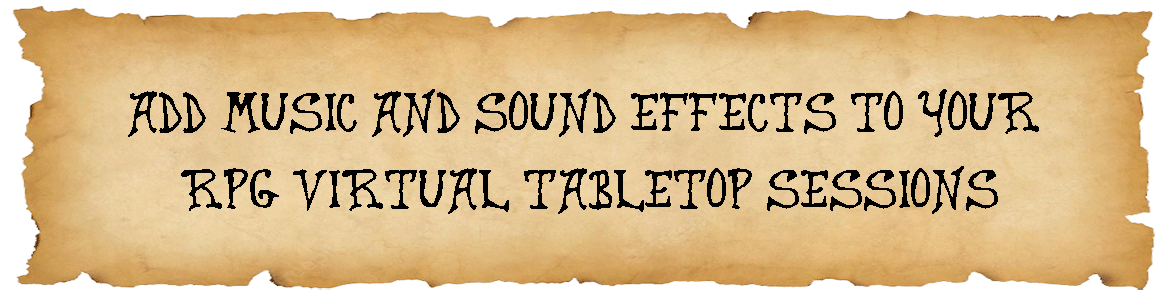 I am going to start by saying that once you begin you are going to wonder why it took you so long to add music and sound effects to your RPG virtual tabletop sessions. It adds to the atmosphere and helps draw the players into the story and the moment. It just adds more fun!!
I am going to start by saying that once you begin you are going to wonder why it took you so long to add music and sound effects to your RPG virtual tabletop sessions. It adds to the atmosphere and helps draw the players into the story and the moment. It just adds more fun!!
A properly placed sound effect of the low, guttural growl of a watchful dragon is much more effective at adding suspense than trying to describe a low, guttural growl. The responses I have received to these types of moments let me know that my players love it as well.
The sound tools available to a DM these days are fantastic, easy to use, and getting better every month. I have a wide array of tools that I use, so I would like to share those with you today.
I generally group the sound tools that I use into two categories; “ready-made” and “do-it-yourself”. There is a cross over between the two, but we will look at them separately.
“Ready-Made” Music and Sound Effects Tools
I define “ready-made” music and sound effects tools as those that have a prepared array of soundboards that only require you to select the music and/or sound effect you are looking for, press a button and it starts playing. These are available both as stand-alone applications and browser-based applications. The ones that I have used the most are:
Syrinscape – https://syrinscape.com/
Syrinscape is my main music and sound effects tool, and it is, in my opinion, the best. Their large library of music and sound effects has something to fit any moment including soundboards that are built specifically for RPG adventures for D&D 5e, Pathfinder, Starfinder, Call of Cthulhu, and many others. There is also the ability to mix the music and sound effects into custom soundboards which I enjoy doing. Syrinscape is a paid subscription, but it is worth every copper piece.
Battlebards – https://battlebards.com/#/home
Battlebards has a large library of music and sound effects. I particularly like the music that is available on their service. It is fantastic to set the mood on a transition in your session. I have not used this service much in the past year, so I can’t comment much more on it. Battlebards has a large user base which I think speaks for itself. Battlebards is a paid subscription.
Tabletop Audio – https://tabletopaudio.com/
Tabletop Audio has a decent-sized library of music and sound effects. Its library is not as in-depth as Syrinscape or Battlebards, but its SoundPad application is a fantastic way to add to already existing ambient tracks without having to prepare them ahead of time. Tabletop Audio is free to use but does accept donations. Please donate if you use this application.
Ambient Mixer – https://www.ambient-mixer.com/
Ambient Mixer allows you to use existing ambient sound creations or to build your own. This is a great way to build a very specific ambient soundtrack for a particular point in your session. You can upload sounds to your account if you can’t find the perfect one. Ambient Mixer is free to use but does accept donations. Please donate if you use this application.
Spotify – https://www.spotify.com/ca-en/
I was surprised when I first learned that Spotify has so much music available that suits RPGs. You can gain access to this music with only a free account. Here are a couple of examples. One is an album and one is a playlist.
Album – Massive Ambient Music, Vol.1 | Playlist – Field Music
YouTube – https://www.youtube.com/
I have been listening to great RPG soundtracks on YouTube for years. I didn’t think about adding them to my RPG music and sound effects toolbox until I started to find some great channels and playlist that were dedicated to creating ambient videos. The one thing that you do need to make sure with your chosen videos is that they do not have commercials injected unexpectedly. There is nothing worse than getting to a dramatic moment in your session and having a commercial start on your soundtrack. Here are a couple of examples. One is a channel and one is a playlist.
Channel – Brian Davis | Playlist – RPG / D&D Ambiences
“Do it Yourself” Music and Sound Effects Tools
I define “do it yourself” music and sound effects tools as those that require you to find the sound clips you need, edit it as required, and load it onto your soundboard. I am a bit of a sound geek, so I really enjoy building my own music and sound effect this way. There are a ton of tools available to make this happen, but I am going to discuss the two that I use. I use these tools because they are free and work very well. That is all that I need.
Audacity – https://www.audacityteam.org/
I use Audacity to mix and edit music and sounds that I find into the finished products that I need. This is a fairly simple application to learn and has most everything that is needed for basic audio production. Audacity is free to use but does accept donations. Please donate if you use this application.
Jingle Palette – https://www.jinglepalette.com/
I use Jingle Palette to load my newly created music and sound effects for easy triggering during my session. This soundboard is dead easy to use. I have tried a bunch of others, but I keep coming back to this one.
Music and Sound Effects
There are lots of places to find music and sound effects to mix into your creations. As long as you are not using your creations for commercial ventures, you can use any music and sound effects you wish for your session. Here are some of the places that I go for music and sound effects when creating mine.
FreeSound – https://freesound.org/
Free Music Archive – https://freemusicarchive.org/
FIndSounds – https://www.findsounds.com/
FreeSFX – https://freesfx.co.uk/
Sound Jay – https://www.soundjay.com/
Sound Bible – http://soundbible.com/royalty-free-sounds-1.html
So, there you have it. Lots of great ways to bring music and sound effects to your RPG virtual tabletop sessions. There are lots of different ways to get your music and sound effects to your players during your sessions depending on what you use for video, audio, and text chat. I will discuss my setup in a future post.