
In this Fantasy Grounds Unity Tutorial, I will look at how to upload, prep and share a map. Having a great map for your combat sessions really helps with player engagement. Check it out!
Welcome to The Virtual DM, and thanks for watching. If you are a DM looking to get better at running D&D 5e on the Fantasy Grounds Unity virtual tabletop (VTT), you have come to the right place.
If you have any questions about this video, please leave a comment or contact me using the information available at the end of this page. I would love to hear from you.
TIMELINE
- 00:00 Introduction
- 00:13 Guidelines on how best to prepare your map for use in Fantasy Grounds Unity
- 04:54 How to upload a map into Fantasy Grounds Unity
- 06:16 How to position and navigate around your map once it is open on your Fantasy Grounds Unity window
- 08:55 How to place a grid on a gridless map in Fantasy Grounds Unity
- 11:55 How to place a grid on a gridded map in Fantasy Grounds Unity
- 17:30 How to share your map with your players in Fantasy Grounds Unity
- 20:36 Closing
SHOW NOTES
• Link to the information on properly preparing images from the Fantasy Grounds Unity Wiki – Developer Guide – https://fantasygroundsunity.atlassian.net/wiki/spaces/FGCP/pages/2037547009/Developer+Guide+-+Product+Guidelines
• Link to the information on image optimization and sizing suggestions from the Fantasy Grounds Forum post made by Laerun of the Fantasy Grounds Academy – https://www.fantasygrounds.com/forums/showthread.php?80115-Image-and-Map-sizing-suggestions
• The map used in the segment was created using Inkarnate. The map was cloned from the “Smuggler’s Bridge” image by Mati and altered by myself. – https://inkarnate.com/
LET’S CONNECT!!
- Email: colin@thevirtualdm.com
- Website: thevirtualdm.com
- YouTube: @thevirtualdm
- Twitter: @thevirtualdm
- Facebook: @thevirtualdm




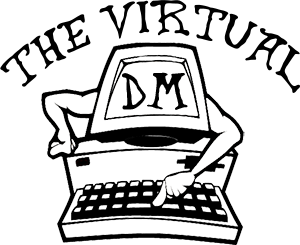
Leave a Reply