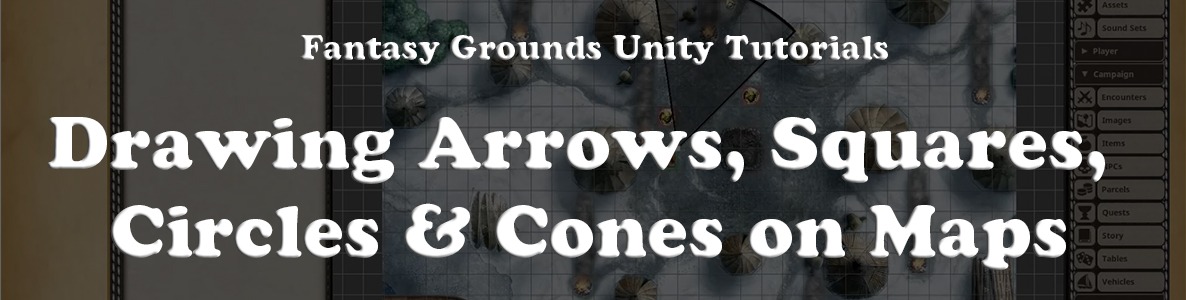
In this Fantasy Grounds Unity tutorial, I will show you how to easily draw arrows, squares, circles and cones on your maps. They are excellent tools to help you determine distance and area of effect (AoE) for spells. See just how easily it can be done.
Welcome to The Virtual DM, and thanks for watching. If you are a DM looking to get better at running D&D 5e on the Fantasy Grounds Unity virtual tabletop (VTT), you have come to the right place.
If you have any questions about this video, please leave a comment or contact me using the information available at the end of this page. I would love to hear from you.
TIMELINE
- 00:00 Introduction
- 00:24 Overview of the shapes that can be drawn on your map in Fantasy Grounds Unity
- 03:01 How to draw arrows on your maps in Fantasy Grounds Unity
- 03:44 Review of a shape shortcut cheat sheet
- 04:22 How to draw squares on your maps in Fantasy Grounds Unity
- 05:08 How to draw circles on your maps in Fantasy Grounds Unity
- 05:51 How to draw cones on your maps in Fantasy Grounds Unity
- 06:58 Closing
SHOW NOTES
Shortcuts for drawing shapes:
- Hold down the left/right mouse buttons = arrow
- Hold down the shift key + the left/right mouse buttons = square
- Hold down the ctrl key + the left/right mouse buttons = circle
- Hold down the alt key + the left/right mouse buttons = cone
- Click the left/right mouse buttons = delete shape
LET’S CONNECT!!
- Email: colin@thevirtualdm.com
- Website: thevirtualdm.com
- YouTube: @thevirtualdm
- Twitter: @thevirtualdm
- Facebook: thevirtualdm




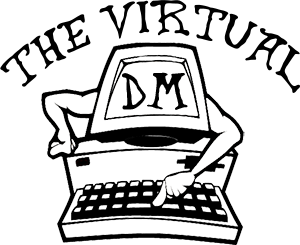
Leave a Reply